Rooted Heirloom
My card today features the Rooted in Nature stamp set and the Woven Heirlooms stamp set by Stampin’ Up! Check out the gorgeous texture created by sponging and stamping!
Here’s the inspirational colour challenge from the As You See It Challenge Blog.
I love this image of warm light and the out of focus background of contrasting colour that creates a bokeh effect. It makes me want to know what else is in the room and who is enjoying that atmosphere. Is it an outdoor wedding? or is it on the front porch of a rustic cabin that overlooks the lake? or maybe it’s in a Greek taverna, and we are looking out at the lamp-lit, stone-paved streets through the large open doorways. I can hear the bouzouki music, the subtle clinking of dishes, and the murmur of intimate table conversations. Wherever it is. I think I’d like to be there. How about you?
My first instinct with this colour scheme was to play with sponging and blending. This had me pulling out my Sponge Brayers from Stampin’ Up!. Here’s my take on this colour challenge.
I tried to find a sentiment to add once all of my sponging and rolling and stamping was done, but nothing seemed to fit without taking away the balance of the overall card design. This one will have to say it all on the inside with my personal note instead.
My first step was to take a piece of Whisper White cardstock and roll Mango Melody ink across the bottom half with my Sponge Brayer. Then I placed a circle piece of Post-It Note that I had punched out using the 2-1/4″ Circle Punch from Stampin’ Up! where I wanted the sun to be. Then more rolling. I added more Mango Melody, then switched to a clean brayer sponge and rolled on some Coastal Cabana, then some Pretty Peacock ink. I removed the Post-It Note and added a bit more Coastal Cabana and Mango Melody until my sun didn’t feel so harsh.
Next, I stamped the tree image from the Rooted in Nature stamp set from Stampin’ Up! using Coastal Cabana ink (it’s in there, I promise). To stamp the image, I used my Stamparatus because I wanted to reposition the paper after stamping and stamp it again with Pretty Peacock ink so that the top of the tree would have a sort of highlight as though the sun was brightening the other side of the tree. It worked, but I added something else at the end. Keep reading!
Once my tree image was in place, I was mostly happy with my artwork, but it was missing something. It was so smooth and … a bit too perfect. I decided to add some texture using the largest stamp image in the Woven Heirlooms stamp set. This I added over the entire paper, being sure to use Mango Melody over the Mango Melody, Coastal Cabana over the Coastal Cabana, and the … well, you get the idea. I stamped like this multiple times until the texture you see came to existence. You can see that I also used this technique on the Pretty Peacock layer of cardstock in the bactkground. Such great texture and suddenly the image was interesting and alive. It makes me think there’s quiet air movement and a lot of heat where that tree lives!
The tree begged for more light, so I used my White Stampin’ Chalk Marker to add highlights between the Coastal Cabana tree and the Pretty Peacock tree images.
Once my art piece was complete, I knew that I wanted to add some embellishments. That’s where the Pretty Peacock Scalloped Linen Ribbon and the Whisper White Solid Baker’s Twine come in. First, I added a very narrow Whisper White matte layer to delicately frame my art, then I wrapped the linen ribbon around the card front, securing it on the back with Mini Glue Dots. The baker’s twine was wrapped around three times before finishing it with a bow.
Stampin’ Dimensionals hold those layers in place on the stamped Pretty Peacock layer. The card base is Coastal Cabana cardstock.
What would you do with these colours? What does the image inspire in your creative mind? Why not create something and share it with us at the As You See It Challenge Blog.
As always, if you are in Canada, you can order any of these products from me at my online store by clicking on the shop button on this page or the menu at the top of the page.




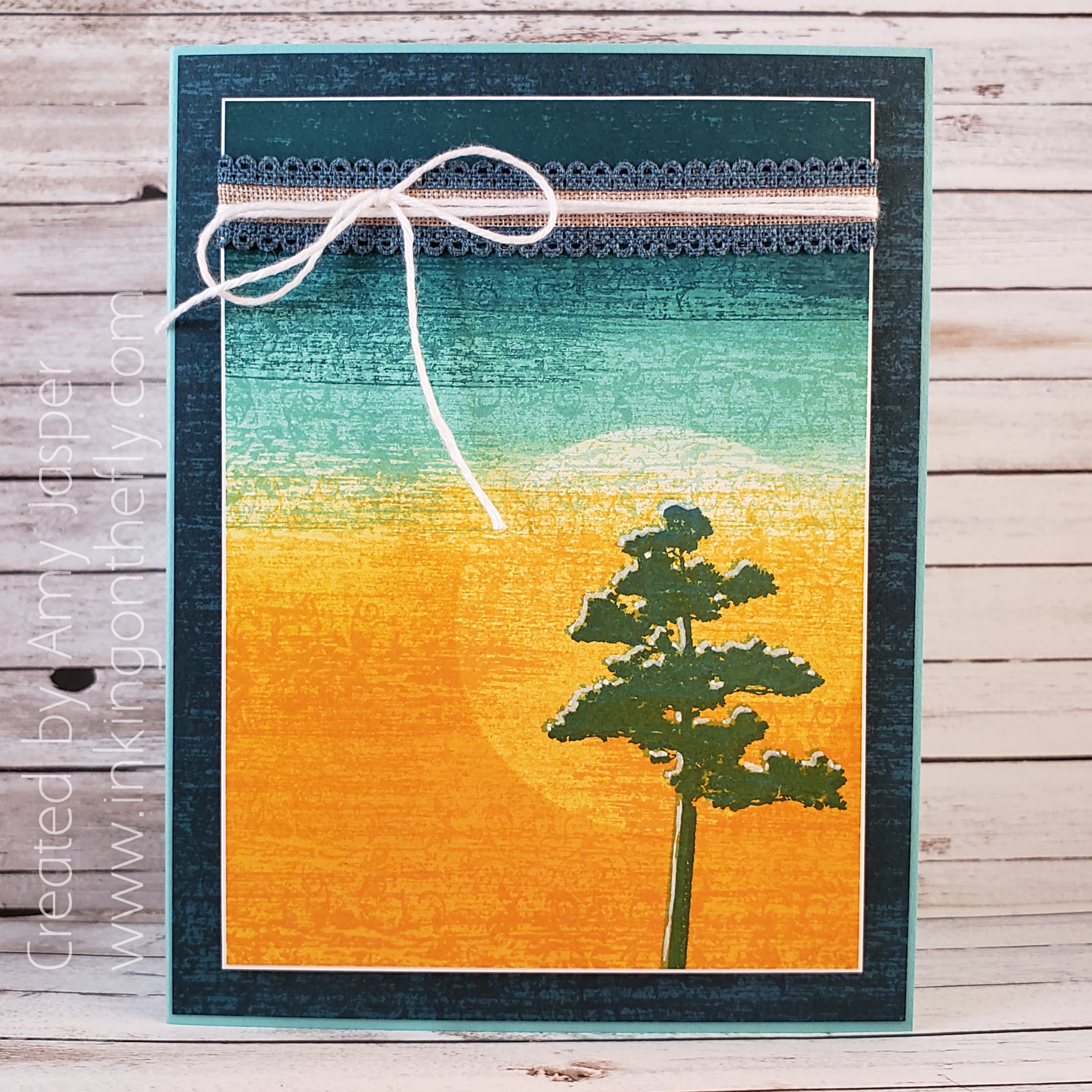

September 5, 2019 @ 8:15 am
I absolutely love the texture you’ve added using that stamp Amy – and yes, it looks like heat shimmer. A wonderful card!
August 30, 2019 @ 1:36 pm
Great sponging technique. The horizontal steaking makes it look like vintage pallet art. Awesome!
September 18, 2019 @ 4:01 pm
Thanks Brent! And thank you for taking the time to leave a comment!